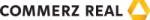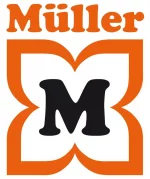Desk Sharing vysoft
mehr erfahrenThe ultimate desk sharing solution for companies based on MS Sharepoint or Microsoft 365
Book workstations easily and efficiently via all common end devices
FeaturesWith our Desk Sharing Management, you can flexibly book workstations, manage bookings and find the location of your colleagues. Optimize your space management and benefit from modern communication and collaboration technologies.
Bookings can be made from a wide variety of end devices and locations: from home, via smartphone, on the central “kiosk display” or directly at the desk in the office – this enables maximum flexibility and time savings.
Desk Sharing vysoft from dataglobal is the solution for resource booking, seamlessly integrated into your M365 or MS Teams infrastructure.
Fit for the hybrid working world
vysoft Desk Sharing makes companies flexible and future-proof. Digital processes allow workstations to be managed efficiently and optimally adapted to hybrid working models. Employees simply book their workspace remotely or on site, while companies retain full transparency regarding space utilization. This makes better use of resources, reduces costs and creates a productive, agile working environment.
Fully integrated into your working environment in Microsoft Office / MS Teams
Integration with Microsoft Office and Microsoft Teams makes Desk Sharing vysoft a powerful tool that is fully integrated into your working environment. This applies to all our solutions, such as room management, parking lot management and fleet management. You can therefore control all functions directly via your usual applications.
Optimal use of office space and workstations
With vysoft Desk Sharing, office space is used efficiently and workstations are managed transparently. Digital processes optimize occupancy, reduce costs and avoid conflicts. Employees can quickly find equipment and colleagues, while bookings can be made flexibly via RFID or digitally – remotely or on site.
Top brands that trust us

Successful implementation: desk sharing at Diakonie RWL
In order to use shared desks more efficiently and improve team collaboration, Diakonie Rheinland-Westfalen-Lippe has opted for resource management solutions from the dataglobal Group. The result: simple booking, transparent use and a modern, flexible working environment.
Zur Success Story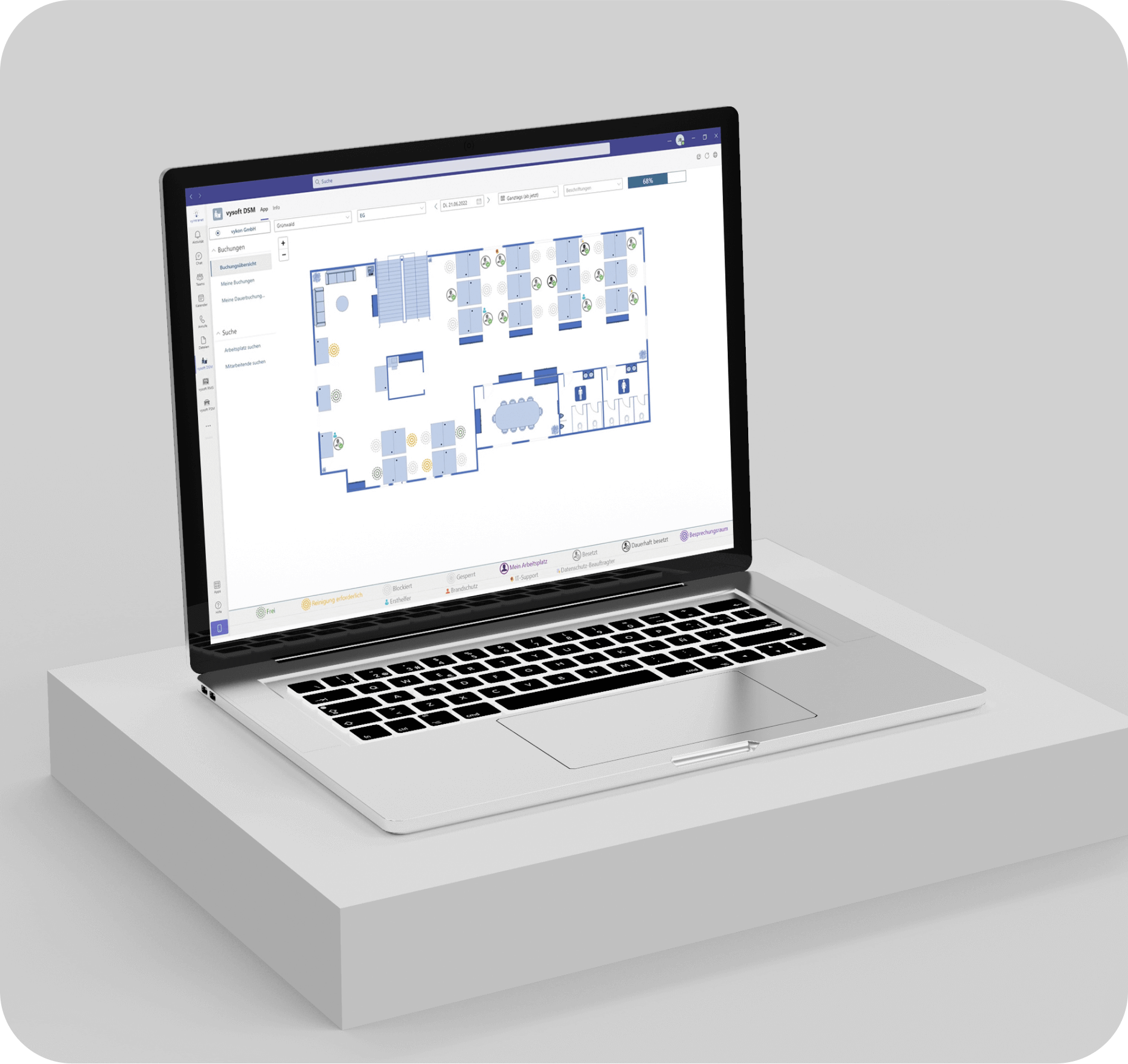
Desk sharing directly integrated into Microsoft Teams
The integration of Desk Sharing in Microsoft Teams makes workplace booking easier than ever. Employees can find and book free workstations directly in their familiar environment and coordinate with colleagues – without additional tools or interruptions in the workflow. Companies benefit from greater acceptance, transparent usage and optimized space utilization. The seamless connection to Microsoft Teams makes desk sharing intuitive, efficient and perfectly tailored to hybrid working models.
Features and functions of Desk Sharing at a glance
Efficient and simple handling
Make a booking in just two steps: Select desk and shift. Done!
e.g. morning, afternoon, all day e.g. mornings, afternoons, all day
Configurable equipment features
e.g. standing desks e.g. standing desks, graphics workstations, etc.
Access rights are assigned depending on the area of responsibility (role), the organizational unit or the location/client
Intelligent search and filter functions
The search for a workstation can be based on equipment features (standing desk, imac workstation, web conference) or a team or colleague
The number of bookings that can be made in advance is configurable. Serial bookings can be carried out in one step
Multilingualism
vysoft DSM is available in English and German by default. Other languages can be configured
All bookings are logged and are traceable
Booking at the kiosk display using an RFID card
To make booking more efficient, authentication at the central kiosk displays is carried out using an RFID card
vyDesk displays mounted directly at the desk show availability (green LED). Bookings can be made directly at the desk using an RFID card
Meaningful evaluations/statistics
For example, on capacity utilization or distribution
The application is available via your own intranet or as a cloud solution
Single sign-on
Connection to the company’s own Active Directory

Advantages of desk sharing
Interested in our solution?